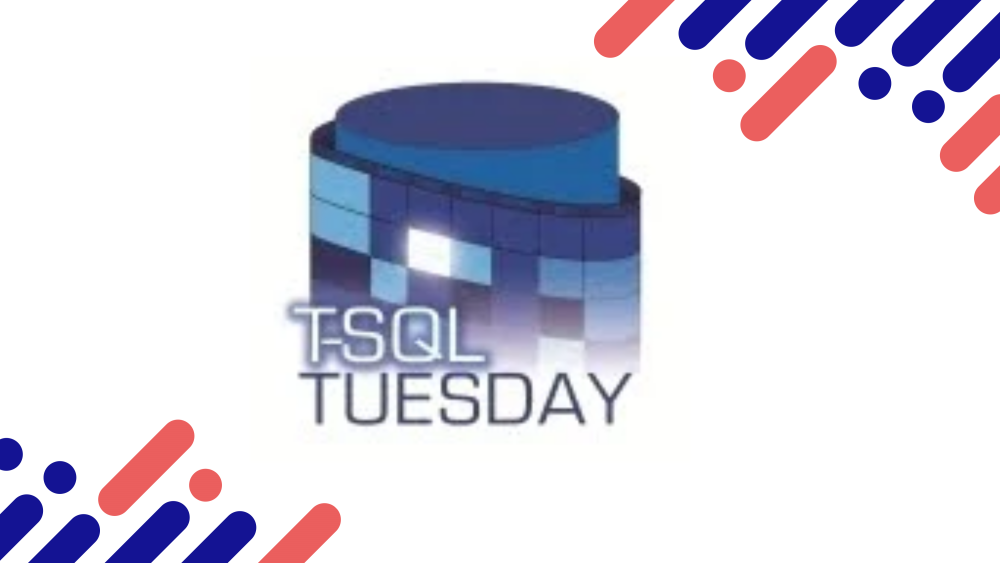Many thanks to Steve Jones (@way0utwest) for organising #TSQL2sday #137 which is about using or an intention to use Jupyter Notebooks. The original blog post is available here. I must admit that my usage with Notebooks is limited and probably doesn’t conform to the intended usage of Notebooks, which is that self-contained documents include both code and descriptive elements such as text documentation, data visualisations, and results analysis can be created and shared.

My usage of Notebooks is based around testing the flow of a presentation/session that includes code as part of the presentation. By embedding slide content as an image along with the actual code allows each slide to be stepped through whilst executing and validating the code. I can move each cell to a more appropriate place during testing to ensure that the presentation logically flows in the correct sequence.
Here is an example of a simple Notebook created using Azure Data Studio, which is simply showing the set-up process for querying file data using Azure Synapse Analytics Serverless SQL alongside the actual SQL that can be run and validated against the Synapse service itself.
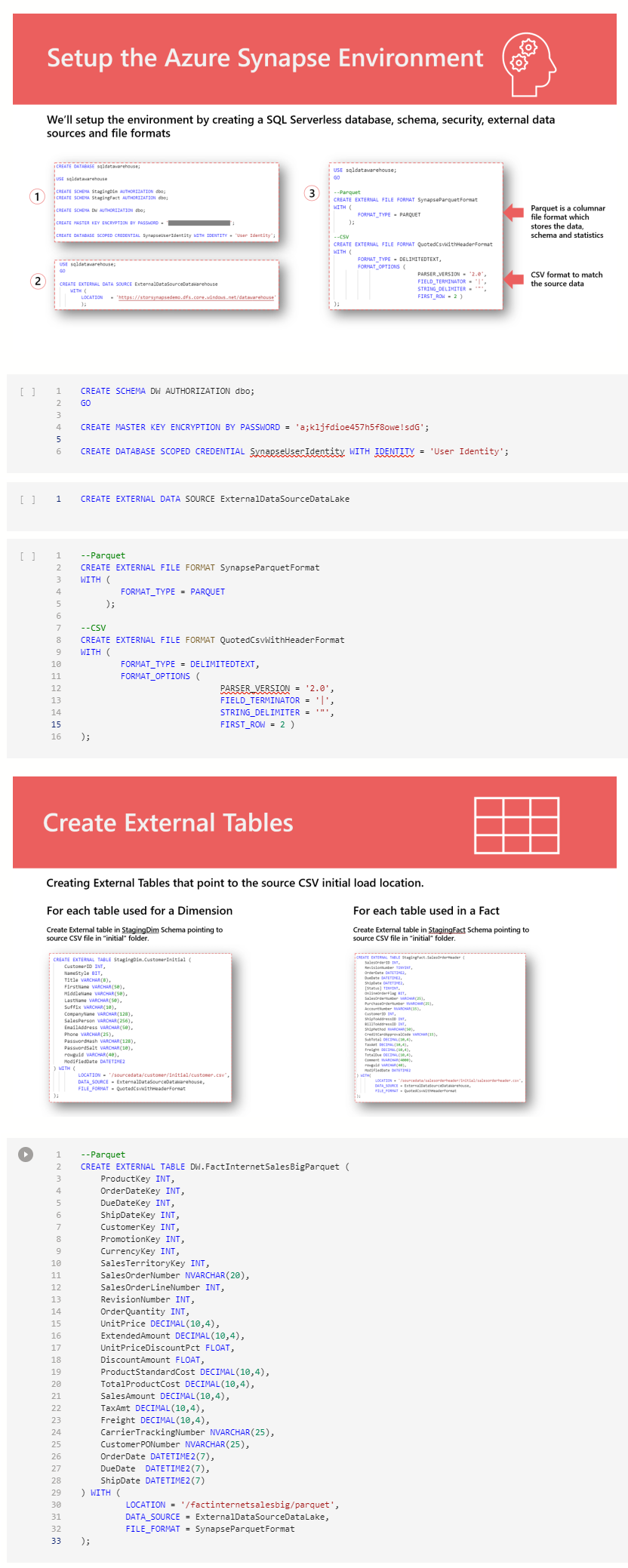
As you can see, this is a very simple usage of Notebooks and there is scope to share the Notebook to allow anyone to step through a presentation whilst having the actual code there available to run (user environment permitting of course).