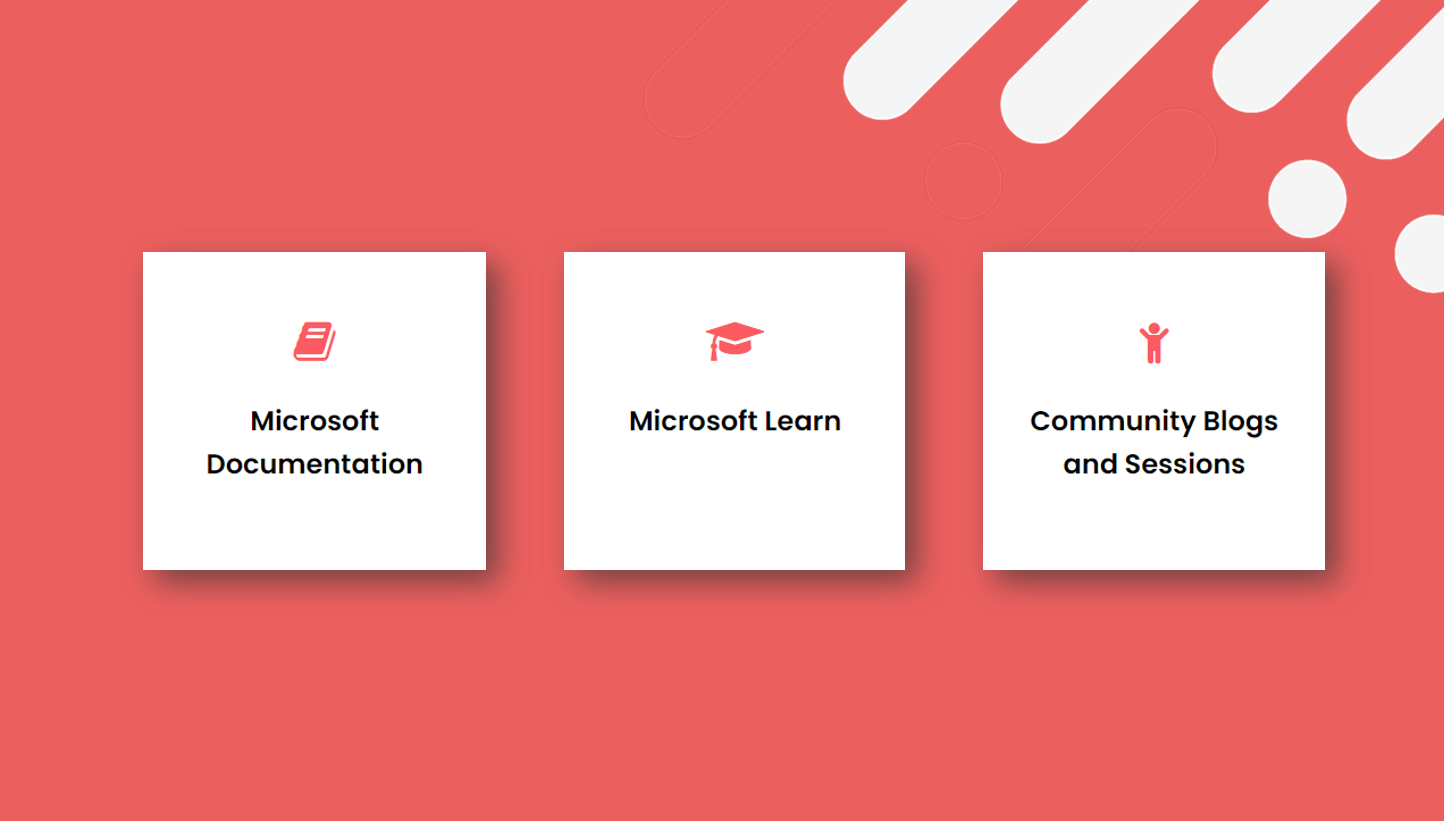Welcome to this collection of links to resources focussed on Azure Synapse Analytics Serverless SQL Pools. It includes official Microsoft documentation, the Learning courses available, and also community content such as blogs and sessions. Please use the following 3 text links to jump to the appropriate section of this blog.
Microsoft Documentation
The following articles are available from the Microsoft documentation page here. Certain documentation will be shared with Dedicated SQL Pools and will be flagged accordingly within the documentation.
Overview
If you’d like to know more about the Serverless SQL service in general, the following 2 links provide high-level information.
Quick Start
The following links can help in getting started with Serverless SQL.
- Creating a Synapse workspace (Azure Portal)
- Analyse data with serverless SQL pool in Azure Synapse Analytics
- Quickstart: Use serverless SQL pool
Architecture & Development
The following links provide information on the architecture of the Serverless SQL service itself as well as development practices and constructs.
- Serverless SQL pool in Azure Synapse Analytics
- Azure Synapse SQL architecture
- Transact-SQL features supported in Azure Synapse SQL
- Design decisions and coding techniques for Synapse SQL features in Azure Synapse Analytics
- Use T-SQL loops with Synapse SQL in Azure Synapse Analytics
- Stored procedures using Synapse SQL in Azure Synapse Analytics
- User-defined schemas within Synapse SQL
- Azure Synapse Analytics shared database
Tutorials
The following 2 links contain end-to-end tutorials to walk-through creating a solution in Serverless SQL.
- Tutorial: Explore and Analyze data lakes with serverless SQL pool
- Tutorial: Use serverless SQL pool with Power BI Desktop & create a report
Reading Data From Storage
The following links go through how to query CSV, Parquet, and JSON data and also how to create objects such as External Tables and Views.
- Query storage files with serverless SQL pool in Azure Synapse Analytics
- Query CSV files
- Query Parquet files using serverless SQL pool in Azure Synapse Analytics
- Query JSON files using serverless SQL pool in Azure Synapse Analytics
- Query nested types in Parquet and JSON files by using serverless SQL pool in Azure Synapse Analytics
- Query folders and multiple files
- Use file metadata in serverless SQL pool queries
- Create and use views using serverless SQL pool in Azure Synapse Analytics
- Create and use external tables using serverless SQL pool in Azure Synapse Analytics
- How to use OPENROWSET using Serverless SQL pool in Azure Synapse Analytics
Writing Data To Storage
Serverless SQL can also write data out to Azure Storage, the following link walks through how this process works.
Client Tools Connectivity
Serverless SQL provides an end-point that can be connected to just like any other database. The following links go through how to connect from various client tools.
- Connect to Synapse SQL general information
- Connect to Synapse SQL with Azure Data Studio
- Connect to Synapse SQL with SQL Server Management Studio (SSMS)
- Connect to serverless SQL pool with Power BI Professional
- Quickstart: Use Python to query a database
Best Practices
The following link contains several best practices Microsoft recommend when working with Serverless SQL such as co-locating resources in the same region, ensuring appropriate data types are used, and using SQL functions to filter data at the folder level.
Administration and Monitoring
The following links provide information on areas such as Security, Cost Management, and Monitoring.
- Quickstart: Create an Azure Synapse workspace with the Azure Portal
- Quickstart: Create an Azure synapse workspace with Azure PowerShell
- Cost management for serverless SQL pool in Azure Synapse Analytics
- Use Synapse Studio to monitor your SQL requests
- Statistics in Serverless SQL pool
- Always use UTF-8 collations to read UTF-8 text in Serverless SQL pool
- System views supported in Synapse SQL
- Synapse Studio SQL scripts in Azure Synapse Analytics
- Use Azure Monitor with your Azure Synapse Analytics workspace
- How to set up access control for your Synapse workspace
Troubleshooting
The following links provide troubleshooting information and forums to search for and post questions and answers.
- Troubleshoot connectivity between Azure Synapse Analytics Synapse Studio and storage
- Troubleshoot reading UTF-8 text from CSV or Parquet files using serverless SQL pool in Azure Synapse Analytics
- Self-help for Serverless SQL pool
- Microsoft Q&A Question Page
- Stack Overflow
Microsoft Learn
The Microsoft Learn portal is a great free learning resource published by Microsoft covering a wide selection of technology including Azure, SQL Server, and Power BI. The following are links to Synapse Analytics Serverless SQL learning courses.
- Learning Path (2 hr 44 mins): Build data analytics solutions using Azure Synapse serverless SQL pools
- Module: Explore Azure Synapse serverless SQL pools capabilities
- Module: Query data in the lake using Azure Synapse serverless SQL pools
- Module: Create metadata objects in Azure Synapse serverless SQL pools
- Module: Use Azure Synapse serverless SQL pools for transforming the data in the lake
- Module: Serve the data from Azure Synapse serverless SQL pool
- Module: Secure data and manage users in Azure Synapse serverless SQL pools
- Learning Path: Work with Hybrid Transactional and Analytical Processing Solutions using Azure Synapse Analytics
Relevant Posts from the Datahai blog
The following are links to blogs on this site that cover Serverless SQL topics such as getting started, to connecting from business intelligence tools such as Power BI.
Community
There are a variety of blogs and sessions from the Data Platform community available.
- Datahai (this blog): Creating a Logical Data Warehouse with Synapse Serverless
- Datahai: Getting Started with Azure Synapse Analytics SQL Serverless walkthrough
- Endjin: Benchmarking Azure Synapse Analytics – SQL Serverless, using .NET Interactive.
- Nikola Ilic (Data Platform MVP): Various blogs on getting started with Serverless SQL and optimising cost.
- Advancing Analytics: Cost Control in Serverless SQL Pools
- James Serra (Data Platform MVP): Serverless SQL introduction.
- SQL Of the North: Building a Logical Data Warehouse
- Luke Moloney (Cloud Architect @ Microsoft): Synapse SQL Serverless Performance Characteristics