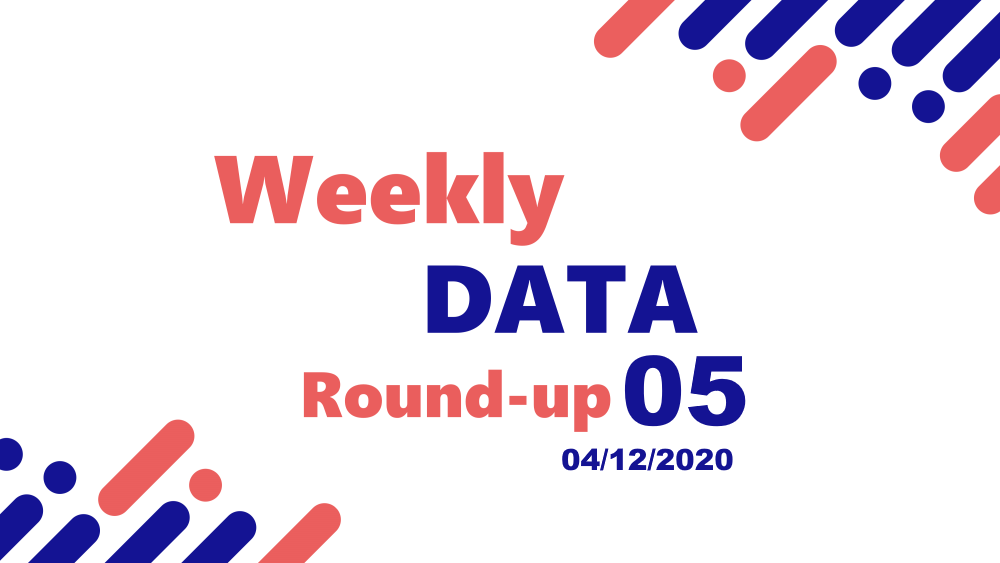This weeks round-up has some exciting new announcements for Azure Data Governance and also Azure Synapse Analytics.
Azure Synapse Analytics
- General Availability – The Synapse Analytics service moved into General Availability (GA) on December 3rd which now means the new SQL Serverless engine and Spark integration has been deemed “production” ready. Read more about Synapse Analytics here.
- SQL Serverless Stored Procedures – Stored Procedure support has been added to SQL Serverless, although the objects themselves are not visible using the Synapse Analytics Studio web portal you are still able to run CREATE/ALTER/DROP syntax to work with Stored Procedures. However, Stored Procedures are visible in SQL Server Management Studio (SSMS 18.7.1). Read more.
Azure Purview
Microsoft announced a new Data Governance service called Azure Purview which brings the ability to catalogue and classify data assets across many Azure services.
- Show Data Assets – Purview connects to data services such as Power BI, Synapse Analytics, SQL Database, Data Lake storage and many more and stores searchable metadata about the data services.
- Lineage – Power BI and Data Factory data flow lineage is supported which enabled an end-to-end data flow lineage to be visualised.
- Classification – Data Assets can be tagged with business focused classification and glossary terms which enables a searchable data catalogue.
Watch the Microsoft Mechanics video here and read the official documentation here.
Community
- Azure Synapse Update Video – Well, this was unexpected as I popped up on screen with Microsoft’s Mark Pryce-Maher (@MarkPM_MSFT) and Microsoft Data Platform MVP Ginger Grant (@DesertIsleSQL) to discuss Synapse Analytics new features including Source Control, Stored Procedures and new Spark Notebooks. Watch here.
- Power BI Dataflow – Create Dataflow from Export – Microsoft MVP Laura Graham-Brown (@Laura_GB) takes us through how to export a Dataflow definition from the Power BI Service to be re-used in a different Workspace. Read more.
- Learn how the DAX Studio query builder can help you with Power BI – If you’re using Power BI then DAX Studio is a must have tool. Patrick LeBlanc from the Guy In A Cube YouTube channel talk about using DAX Studio to help with DAX queries in Power BI. Watch here.